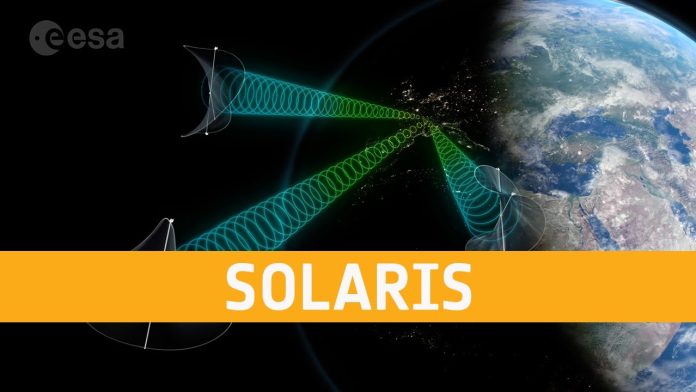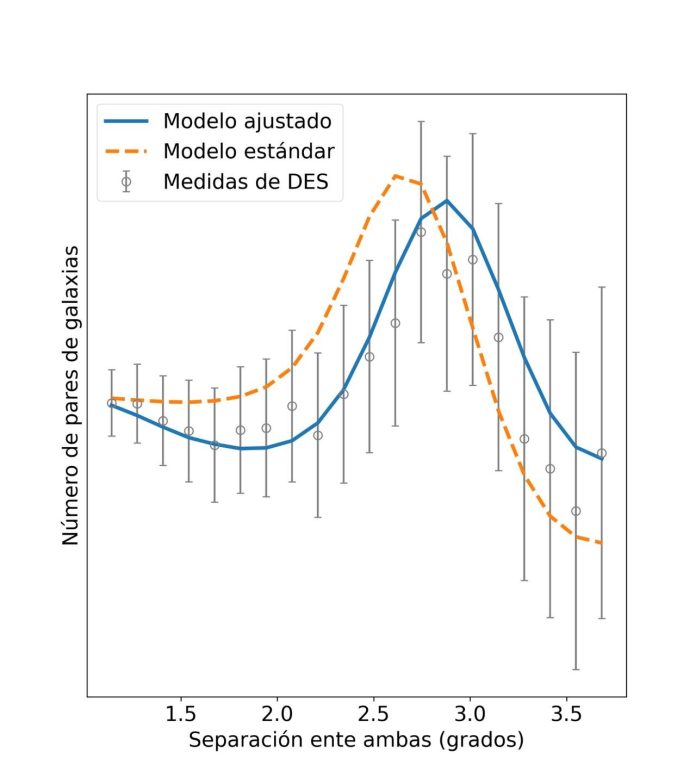Ever Wondered How Much Money You’ve Spent on Valorant? Here’s How to Find Out Your All the Expenditure!
If you are an enthusiastic Valorant player and are not aware of checking the total amount you have spent on purchasing rare and different items from the Valorant store, then do not worry! You have come to the right platform to know all the precise details to check the transaction history of your account. Keeping track of your expenses in any game is essential to manage your budget effectively and avoid overspending. In this article, we will guide you on how to find out how much money you have spent on Valorant.
Step 1: Log in to Your Valorant Account
The first step is to log in to your Valorant account. Visit the official Valorant website and enter your credentials to access your account. Make sure you have the correct username and password to log in successfully.
Step 2: Access Your Account Settings
Once you have logged in, navigate to your account settings. Look for the option that allows you to view your transaction history or purchase history. This section will provide you with a detailed breakdown of all the purchases you have made in Valorant, including skins, weapon bundles, agents, and other in-game items.
Step 3: Review Your Purchase History
In the purchase history section, you will see a list of all the transactions you have made in Valorant. The list will include the date of purchase, the item purchased, and the amount spent on each transaction. Take your time to review each entry carefully to calculate the total amount you have spent on the game.
Step 4: Calculate Your Total Expenditure
Once you have reviewed all your transactions, it’s time to calculate your total expenditure on Valorant. Add up the amounts spent on each purchase to get an accurate figure of how much money you have invested in the game. This total will give you a clear picture of your spending habits and help you make informed decisions about future purchases.
Step 5: Set a Budget for Future Purchases
Now that you know how much money you have spent on Valorant, it’s essential to set a budget for future purchases. Determine a reasonable amount that you are comfortable spending on in-game items each month and stick to it. Setting a budget will help you avoid overspending and ensure that you can enjoy the game without breaking the bank.
Step 6: Monitor Your Spending Regularly
To maintain control over your expenses in Valorant, make it a habit to monitor your spending regularly. Check your transaction history periodically to track your purchases and ensure that you are staying within your budget. If you notice any unusual or unauthorized transactions, report them immediately to prevent any financial losses.
By following these steps, you can easily find out how much money you have spent on Valorant and take control of your in-game expenses. Remember that managing your budget effectively is crucial for a positive gaming experience and financial well-being. Stay informed, set limits, and enjoy playing Valorant responsibly.
In conclusion, knowing how much money you have spent on Valorant is essential for maintaining financial stability and making informed decisions about future purchases. By following the steps outlined in this article, you can easily check your transaction history and calculate your total expenditure on the game. Take control of your spending, set a budget, and enjoy playing Valorant responsibly. Happy gaming!