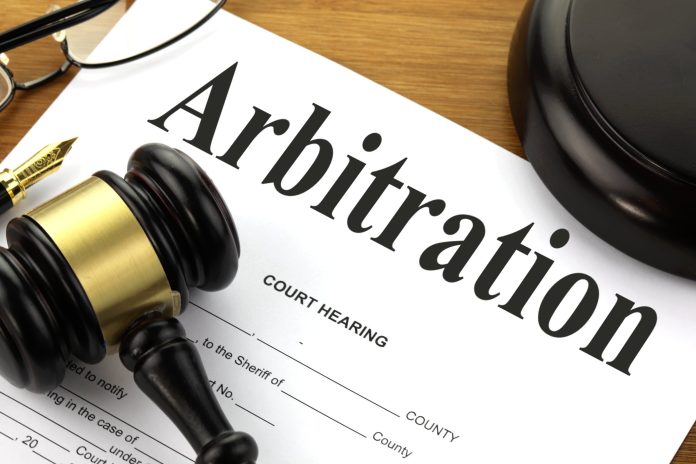How to Use Your Apple Watch as a Golf GPS: The Best Apps
If you own an Apple Watch and are in the market for a specialist golf GPS, you’re in luck. With the right apps, your Apple Watch can become your ultimate golfing companion, providing you with accurate distance measurements, course maps, and even swing analysis. In this article, we will explore the best apps that can turn your Apple Watch into a powerful golf GPS device.
Golfshot
Golfshot is one of the most popular golf GPS apps available for the Apple Watch. It offers a comprehensive set of features that can enhance your golfing experience. With Golfshot, you can get accurate distances to hazards, greens, and fairways. The app also provides detailed course maps and even tracks your score and statistics.
To use Golfshot on your Apple Watch, simply install the app on your iPhone and sync it with your watch. Once synced, you can easily view distances and other information right on your wrist. The app also supports automatic shot tracking, allowing you to analyze your swing and improve your game.
Hole19
Hole19 is another excellent golf GPS app that works seamlessly with the Apple Watch. It offers accurate distance measurements to hazards and greens, as well as detailed course maps. One of the standout features of Hole19 is its ability to provide real-time wind speed and direction, helping you make more informed club selections.
Using Hole19 on your Apple Watch is straightforward. After installing the app on your iPhone, connect it to your watch and start a round. The app will display distances and other relevant information on your wrist, allowing you to focus on your game without constantly reaching for your phone.
SwingU
If you’re looking for a golf GPS app that also offers swing analysis, SwingU is the perfect choice. In addition to providing accurate distances and course maps, SwingU can analyze your swing and provide personalized tips for improvement. The app also offers a virtual coach feature, which allows you to compare your swing to professional golfers.
To use SwingU on your Apple Watch, download the app on your iPhone and pair it with your watch. Once connected, you can easily access distance measurements and swing analysis right on your wrist. SwingU also supports score tracking and provides detailed statistics to help you track your progress over time.
Conclusion
If you own an Apple Watch and enjoy playing golf, using it as a golf GPS can greatly enhance your experience on the course. With apps like Golfshot, Hole19, and SwingU, you can get accurate distance measurements, course maps, and even swing analysis right on your wrist. These apps are easy to use and offer a wide range of features that can help you improve your game.
Before heading out to the course, make sure to install one of these apps on your iPhone and sync it with your Apple Watch. Once connected, you’ll have all the information you need at your fingertips, allowing you to focus on your game and make better decisions on the course.
So, why wait? Take advantage of your Apple Watch’s capabilities and turn it into a powerful golf GPS device today!
Source: https://techktimes.com/how-to-use-your-apple-watch-as-a-golf-gps/