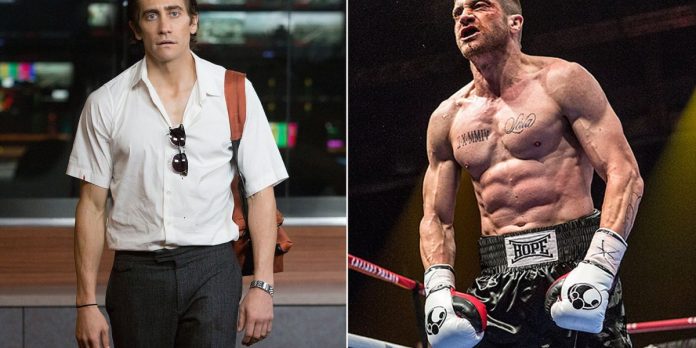In the fast-paced world of technology, our reliance on computers has become more significant than ever. Whether you are a casual user or a seasoned professional, ensuring the proper performance of your computer system is essential. One crucial component that often gets overlooked is the Power Supply Unit (PSU). Understanding how to check your power supply can not only help maintain the stability of your system but also assist in troubleshooting issues and upgrading components.
What is a Power Supply Unit (PSU)?
Before we delve into how to check your power supply, let’s first understand what a Power Supply Unit (PSU) is. The PSU is a vital component of your computer system that converts AC power from the wall outlet into DC power that is used by the internal components of your computer. It provides the necessary power to all the components, including the motherboard, CPU, graphics card, and storage devices.
Why is it important to check your Power Supply?
Checking your power supply is crucial for several reasons. Firstly, a failing power supply can cause instability in your system, leading to crashes, freezes, and other performance issues. By checking your power supply regularly, you can identify any potential problems before they escalate.
Secondly, when upgrading components such as a graphics card or CPU, it is essential to ensure that your power supply can handle the increased power requirements. Failure to do so can result in system instability or even damage to your components.
How to check your Power Supply?
There are several ways to check your power supply to ensure it is functioning correctly. Here are some methods you can use:
1. Check the wattage rating: The wattage rating of your power supply indicates how much power it can deliver to your system. You can usually find this information on the label of the power supply itself. Make sure that the wattage rating is sufficient for your system’s requirements.
2. Use a multimeter: A multimeter is a handy tool that can help you measure the voltage output of your power supply. Simply connect the multimeter to the 24-pin motherboard connector and turn on your computer to measure the voltage readings. Ideally, the readings should be within a few percentage points of the rated voltage.
3. Check for physical signs of damage: Inspect the power supply for any physical signs of damage, such as bulging capacitors, burnt components, or unusual smells. These could indicate a failing power supply that needs to be replaced.
4. Monitor system stability: If you are experiencing frequent crashes, freezes, or other performance issues, it could be due to a failing power supply. Monitoring your system’s stability can help you identify any potential problems with your power supply.
5. Consult a professional: If you are unsure about how to check your power supply or suspect that it may be failing, it is always best to consult a professional. A qualified technician can help diagnose any issues with your power supply and recommend the best course of action.
In conclusion, understanding how to check your power supply is essential for maintaining the proper performance of your computer system. By regularly monitoring your power supply and ensuring it meets your system’s requirements, you can avoid potential issues and keep your system running smoothly. Remember, a healthy power supply is the key to a stable and reliable computer system.