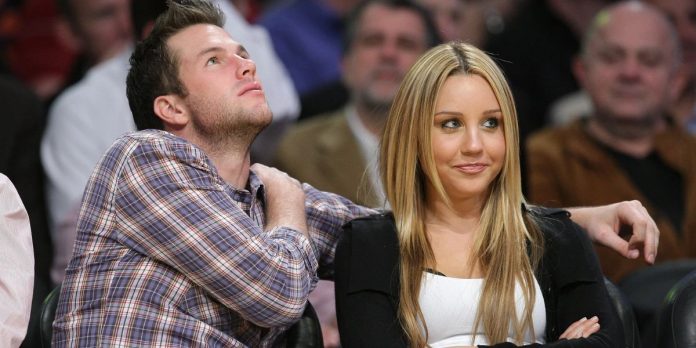MP4 format is one of the most popular video file formats used to store multimedia files, including precious and memorable videos. However, like any other video file format, MP4 videos are susceptible to corruption. There are several reasons why your video files may get corrupted, such as incomplete downloads, interrupted transfers, viruses, or malware. In this article, we will explore four effective methods to repair corrupted MP4 video files.
1. Use VLC Media Player:
VLC Media Player is a versatile and widely-used media player that can also help repair corrupted MP4 video files. Here’s how you can use VLC to fix your corrupted videos:
Step 1: Open VLC Media Player and click on “Media” in the top menu bar.
Step 2: Select “Convert/Save” from the drop-down menu.
Step 3: In the “File” tab, click on the “Add” button and select the corrupted MP4 video file you want to repair.
Step 4: Click on the “Convert/Save” button at the bottom of the window.
Step 5: Choose a destination folder and enter a name for the repaired video file.
Step 6: Select a suitable profile from the list of available options (e.g., MP4).
Step 7: Click on the “Start” button to begin the repair process.
VLC will attempt to repair the corrupted video file and save it in the specified destination folder. Once the process is complete, you can try playing the repaired video file using VLC or any other media player.
2. Use Video Repair Software:
If VLC Media Player fails to repair your corrupted MP4 video file, you can try using specialized video repair software. There are several reliable options available online, such as Stellar Repair for Video, Remo Repair MOV, and Wondershare Repairit. These software programs use advanced algorithms to analyze and fix various types of video corruption issues.
To repair your corrupted MP4 video file using video repair software, follow these steps:
Step 1: Download and install the video repair software of your choice.
Step 2: Launch the software and select the corrupted MP4 video file you want to repair.
Step 3: Start the repair process by clicking on the “Repair” or “Start” button.
Step 4: Wait for the software to analyze and fix the video file.
Step 5: Once the repair process is complete, preview the repaired video file to ensure it is working properly.
Step 6: Save the repaired video file in a suitable location.
Video repair software can be a more effective solution for severely corrupted MP4 video files. These tools often have advanced features that can handle complex corruption issues and restore your videos to their original quality.
3. Convert the MP4 File to Another Format:
If the above methods fail to repair your corrupted MP4 video file, you can try converting it to another video format. Converting the file to a different format can sometimes resolve corruption issues and make the video playable again. There are various online and offline video conversion tools available that can help you with this process.
To convert your corrupted MP4 video file to another format, follow these steps:
Step 1: Find a reliable video conversion tool or website.
Step 2: Upload the corrupted MP4 video file to the conversion tool or website.
Step 3: Select the desired output format (e.g., AVI, MOV, WMV).
Step 4: Start the conversion process.
Step 5: Once the conversion is complete, download the converted video file.
Step 6: Try playing the converted video file to check if it is working properly.
Converting the corrupted MP4 video file to another format can be a quick and effective solution, especially if the corruption is caused by compatibility issues with specific media players or devices.
4. Seek Professional Help:
If none of the above methods work or if you are dealing with a highly valuable or irreplaceable video file, it is recommended to seek professional help. There are specialized data recovery and video repair services available that can handle even the most severe cases of video corruption. These services employ advanced techniques and tools to recover and repair your corrupted MP4 video files.
When choosing a professional service, make sure to do thorough research and read reviews to ensure their credibility and reliability. It is also advisable to back up your video files regularly to prevent data loss and minimize the risk of corruption.
In conclusion, MP4 video files can get corrupted due to various reasons, but there are effective methods to repair them. You can try using VLC Media Player, video repair software, converting the file to another format, or seeking professional help. Remember to always back up your important video files to avoid potential data loss and corruption.